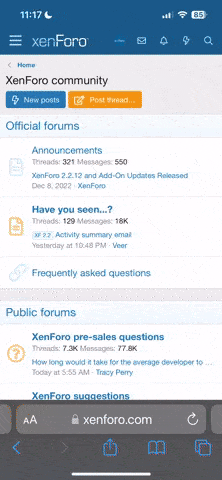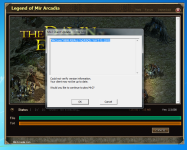SSL 3.0 and TLS 1.0 are on by defeault, the others are off by default in Internet Explorer 8. As most people do not use IE as their primary web browser, they likely won't have ever manually changed these defaults.
IE8 *shocked face* that's a 10 year old browser that's been unsupported for 4 years, you should really consider having a more up to date version, at least one that's in security cycle. Even if you don't use that browser, IE is an integral part of Windows so it has security connotations