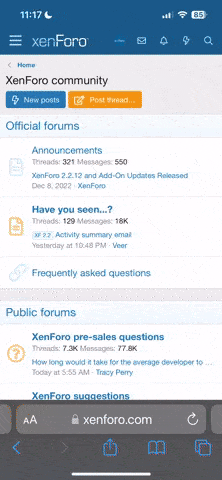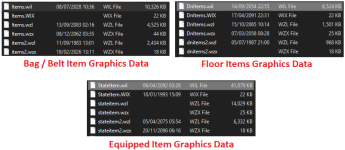Most items are invisible.
Fresh installation today. I get the following message on the patcher:
"http://www.mirarcadia.com/update\Map\D2070.map.gz" wrong version info.. [2980, 3753]
"http://www.mirarcadia.com/update\Map\D2079.map.gz" wrong version info.. [8684, 11716]
I tried deleting and re-installing fresh and still getting the same issue. I can see the items Im wearing and a piece of DragonBreak skill book is visible but everything else is invisible (I can still mouse-over it). I am running as administrator. I played not all that long ago with no problems so I think it might be this recent patch?
Cheers
Fresh installation today. I get the following message on the patcher:
"http://www.mirarcadia.com/update\Map\D2070.map.gz" wrong version info.. [2980, 3753]
"http://www.mirarcadia.com/update\Map\D2079.map.gz" wrong version info.. [8684, 11716]
I tried deleting and re-installing fresh and still getting the same issue. I can see the items Im wearing and a piece of DragonBreak skill book is visible but everything else is invisible (I can still mouse-over it). I am running as administrator. I played not all that long ago with no problems so I think it might be this recent patch?
Cheers