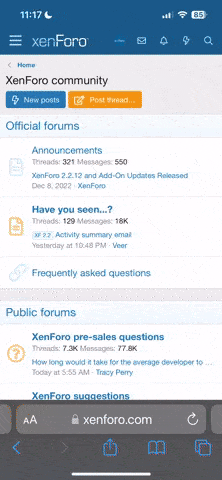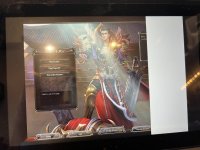You are using an out of date browser. It may not display this or other websites correctly.
You should upgrade or use an alternative browser.
You should upgrade or use an alternative browser.
White block covering right side of screen
- Thread starter Mi3Acc0unt
- Start date
Alt + enter put it in windowed mode for a start and see if it is your screen or the game that is causing that issue
Lool
Active Member
Maybe before u going in game u click on a nonfections in ur pc sometimes it be like that.Has anyone run into this issue before and have any idea on how to fix it?
I've run windows update and checked the game is set to launch in xp compatibility mode.
View attachment 1264
Try alt + enter and make windows mode then do it again will be fine.
Mi3Acc0unt
Newby
Works fine in windowed mode. It's one of these windows tablet things so im guessing it's something to do with that. Have disabled all tablet modes though.
It's integrated graphics so not totally sure how to update them other than running windows update and the Lenovo update.
Going in and out of windowed mode doesn't fix it.
I will try disabling the notification thing in windows now.
It's integrated graphics so not totally sure how to update them other than running windows update and the Lenovo update.
Going in and out of windowed mode doesn't fix it.
I will try disabling the notification thing in windows now.