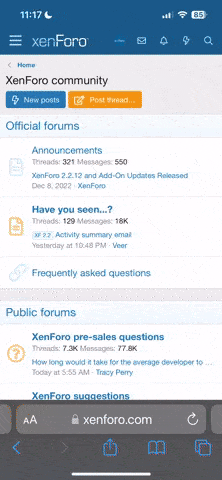After my PC went pop this morning I've got a new one to run Mir which now runs Win 10 Pro, my old PC was a number of years old running Win 8 and had no problem displaying Mir full screen on a 27" Samsung curved screen, for the life of me I can't figure out why I can't get it to do this on the new one.
I am now getting a condensed screen with black lines to the left and the right of the Mir Application and fonts looking condensed. Any idea how to get my fullscreen back as was so much easier on the eye?
I am now getting a condensed screen with black lines to the left and the right of the Mir Application and fonts looking condensed. Any idea how to get my fullscreen back as was so much easier on the eye?